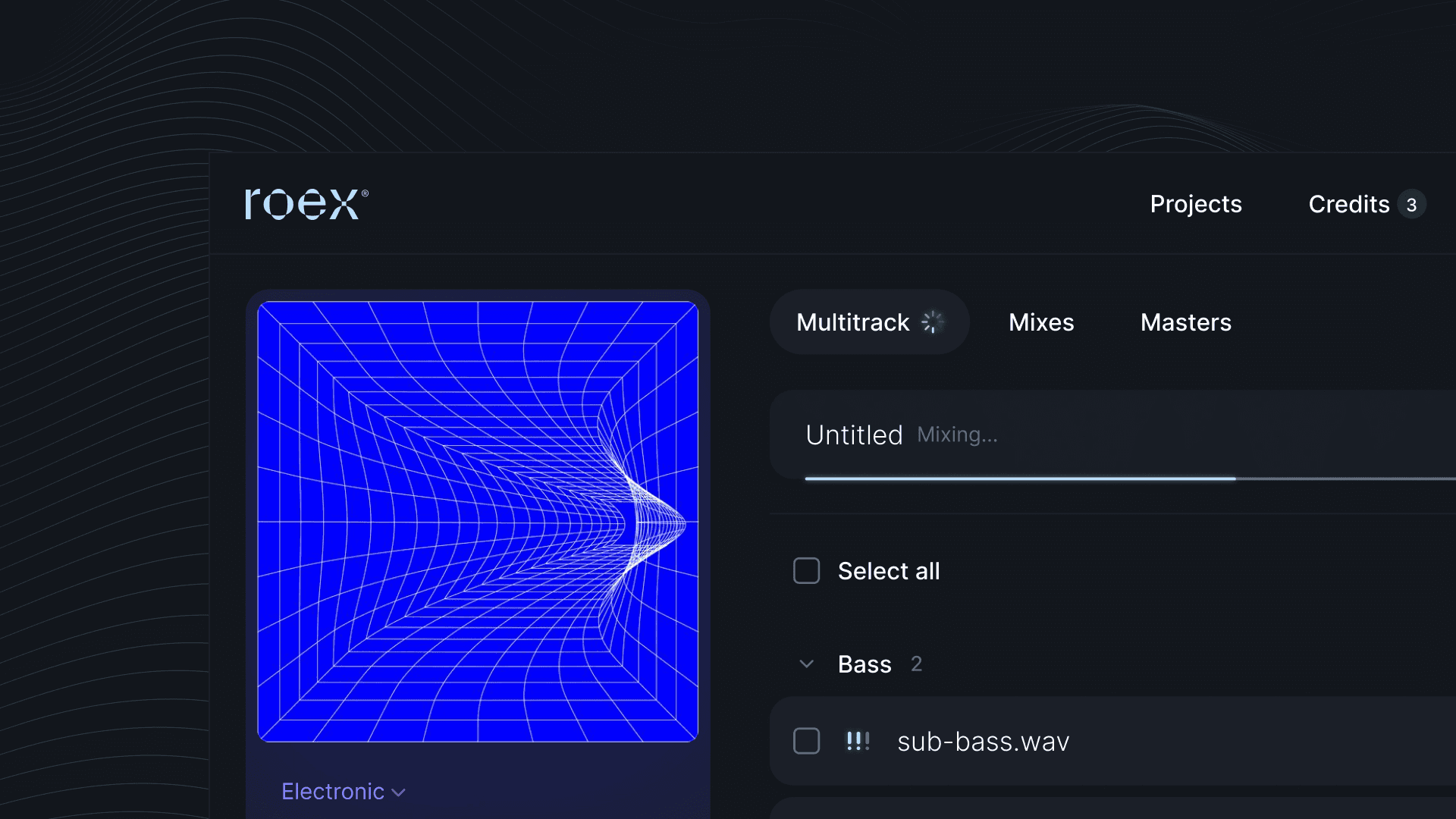Mixing More Than 16 Tracks with Automix: The Power of User-Defined Subgroups and Parallel Processing
Oct 9, 2023
In today's music production landscape, it's common to work on compositions that feature a multitude of tracks. Whether you're layering instruments, vocals, or effects, the complexity can quickly escalate. That's why we've designed Automix to be both flexible and scalable, accommodating your most intricate projects.
The Automix engine can mix 16 tracks at a time, however, you can use subgroup stems to mix as many tracks as you like. To do this, you can group related tracks together such as all the drums, the guitars, vocals etc., creating a mix for each of the subgroups.
The following video shows you how to start an Automix session, including steps to group together the drums and string parts. In this demo project, we used Automix to combine 27 source audio tracks:
What Are Subgroups?
A subgroup in audio mixing is a collection of individual tracks that are processed and controlled as a single unit. For example, if you have a drum kit recorded on multiple tracks—kick, snare, hi-hats, toms, and cymbals—you can route these tracks into a single drum subgroup. This enables you to apply collective adjustments like EQ, compression, and reverb to the entire kit, streamlining the mixing process.
How Automix Utilises User-Defined Subgroups and Parallel Processing
Automix offers a unique blend of user control and intelligent automation. Here's how you can maximise its capabilities:
Manual Categorisation: Automix allows you to define your own subgroups. Simply select the tracks you wish to group together based on your artistic vision or technical needs.
Parallel Processing: One of the standout features of Automix is its ability to process multiple subgroups in parallel. This means that you can work on different sections of your mix simultaneously, significantly speeding up the overall mixing process.
Intelligent Processing: After you've created your subgroups, Automix applies its AI-powered algorithms to each one. This includes balancing levels, setting the stereo field, and applying EQ and dynamic processing where needed.
Global Adjustments: Post subgroup processing, Automix makes global adjustments to ensure that all subgroups blend harmoniously, delivering a cohesive and polished final mix.
The Benefits
Efficiency: The parallel processing feature, combined with the use of subgroups, makes Automix computationally efficient, allowing for quicker mixes.
Consistency: Subgroups ensure that similar tracks receive consistent treatment, contributing to a more professional-sounding mix.
Control: With user-defined subgroups and parallel processing, you maintain a high level of creative and technical control over your project.
By integrating user-defined subgroups and parallel processing, Automix offers a powerful, flexible, and time-saving approach to managing complex multi-track projects. This allows you to focus on what truly matters: your creativity and the music you're passionate about creating.