How to Export Your Stems from FL Studio for Automix
Oct 23, 2023
Exporting stems from your projects is a crucial step in the music production process, especially when you plan to mix or master your tracks on another platform. For users of RoEx’s Automix, this process is a breeze. In this guide, we’ll walk you through the simple steps of exporting your stems from FL Studio and uploading them to Automix for a seamless mixing experience.
Step 1: Prepare Your Project Before you begin exporting your stems, ensure that all your tracks are labeled properly. A well-organized project will save you time and avoid confusion later on.
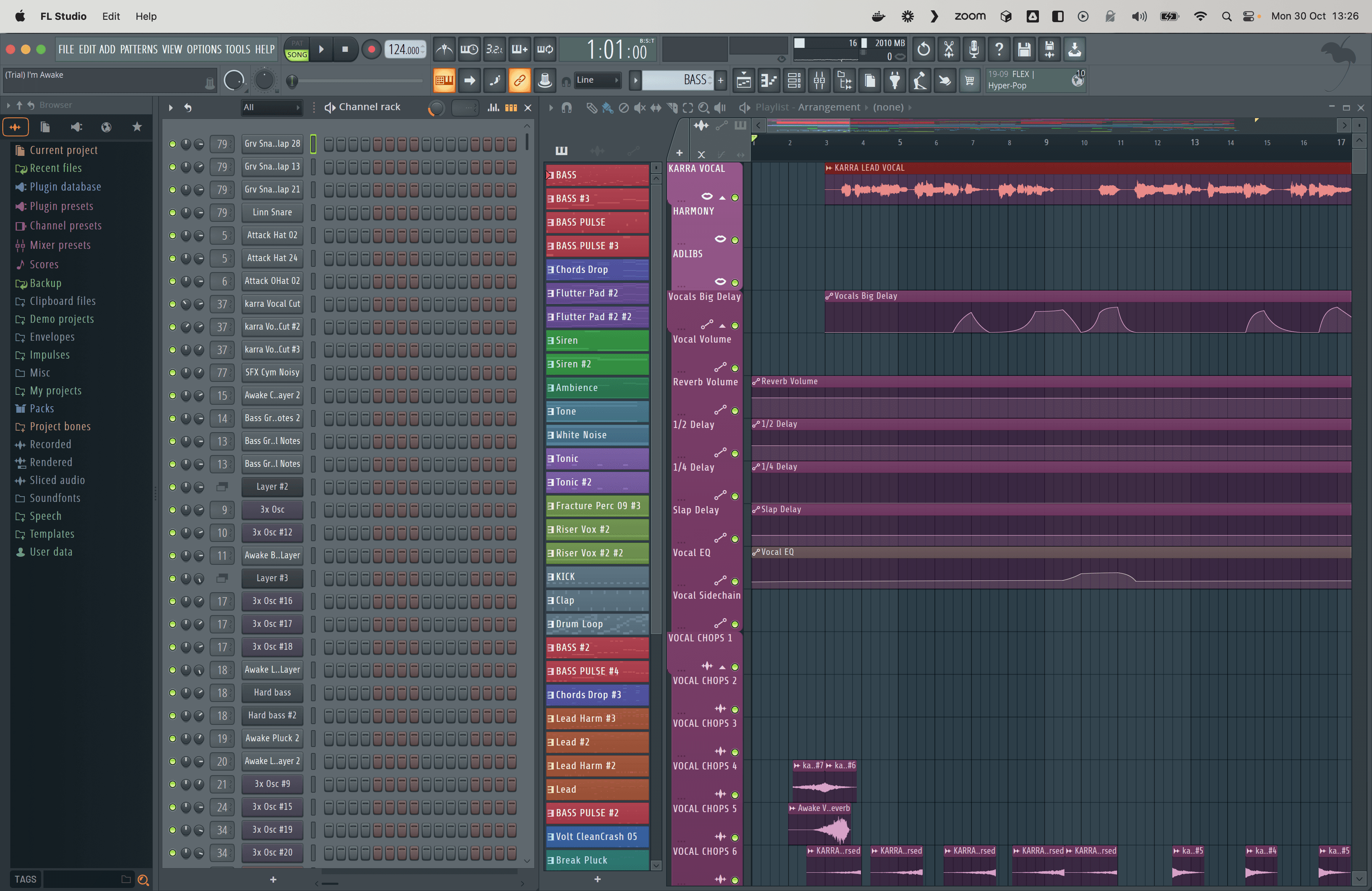
Step 2: Set Export Settings
Navigate to the top left corner of FL Studio and click on
File.From the dropdown menu, select
ExportthenAll Playlist Tracksand thenFrom song start….A dialog box will appear. Choose a destination folder and name for your stem files.
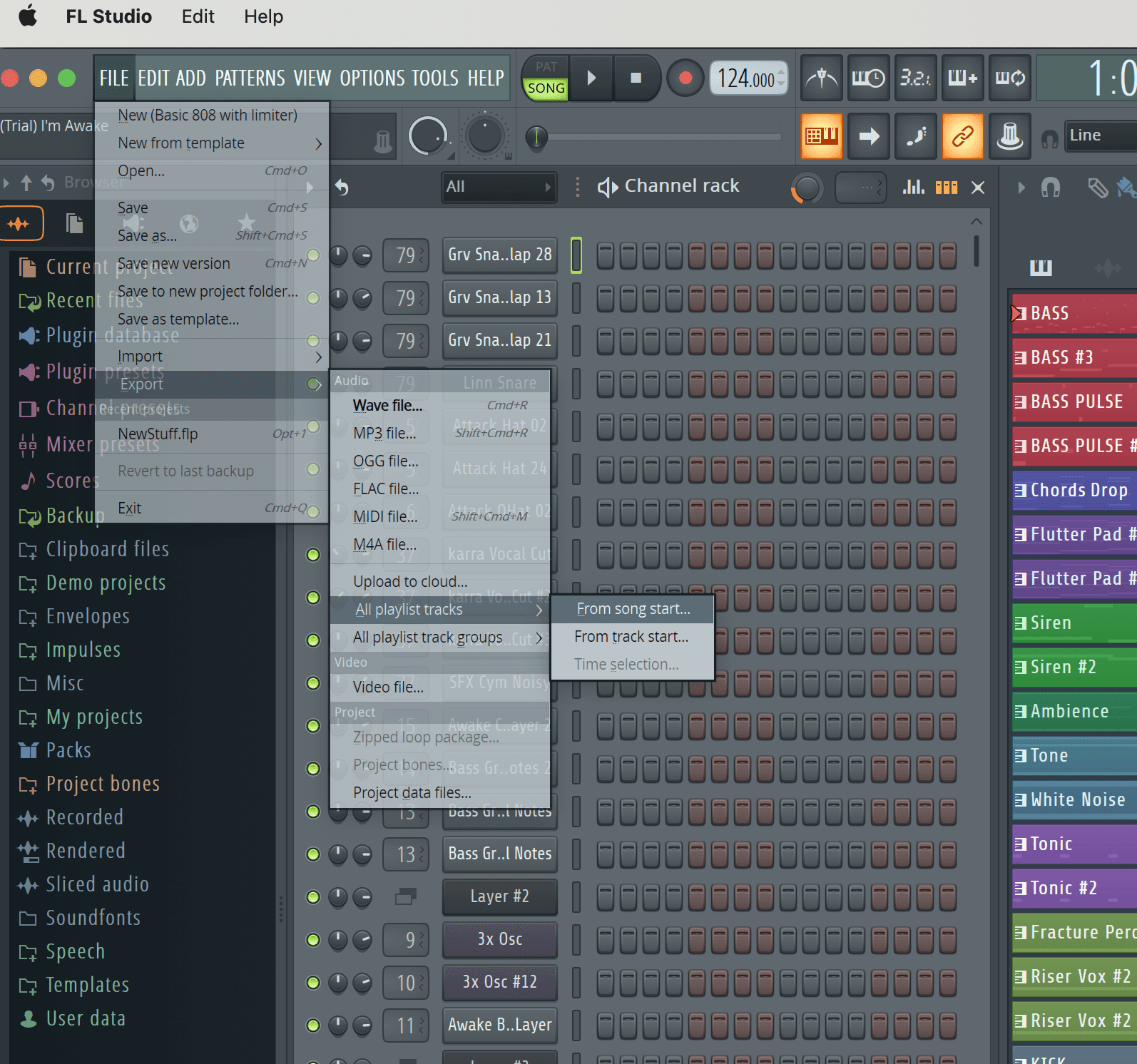
Step 3: Exporting Your Stems
Once you've set your preferences, click on the
Startbutton to begin exporting.FL Studio will now render all tracks into individual stem files. This process may take a few minutes depending on the size of your project.
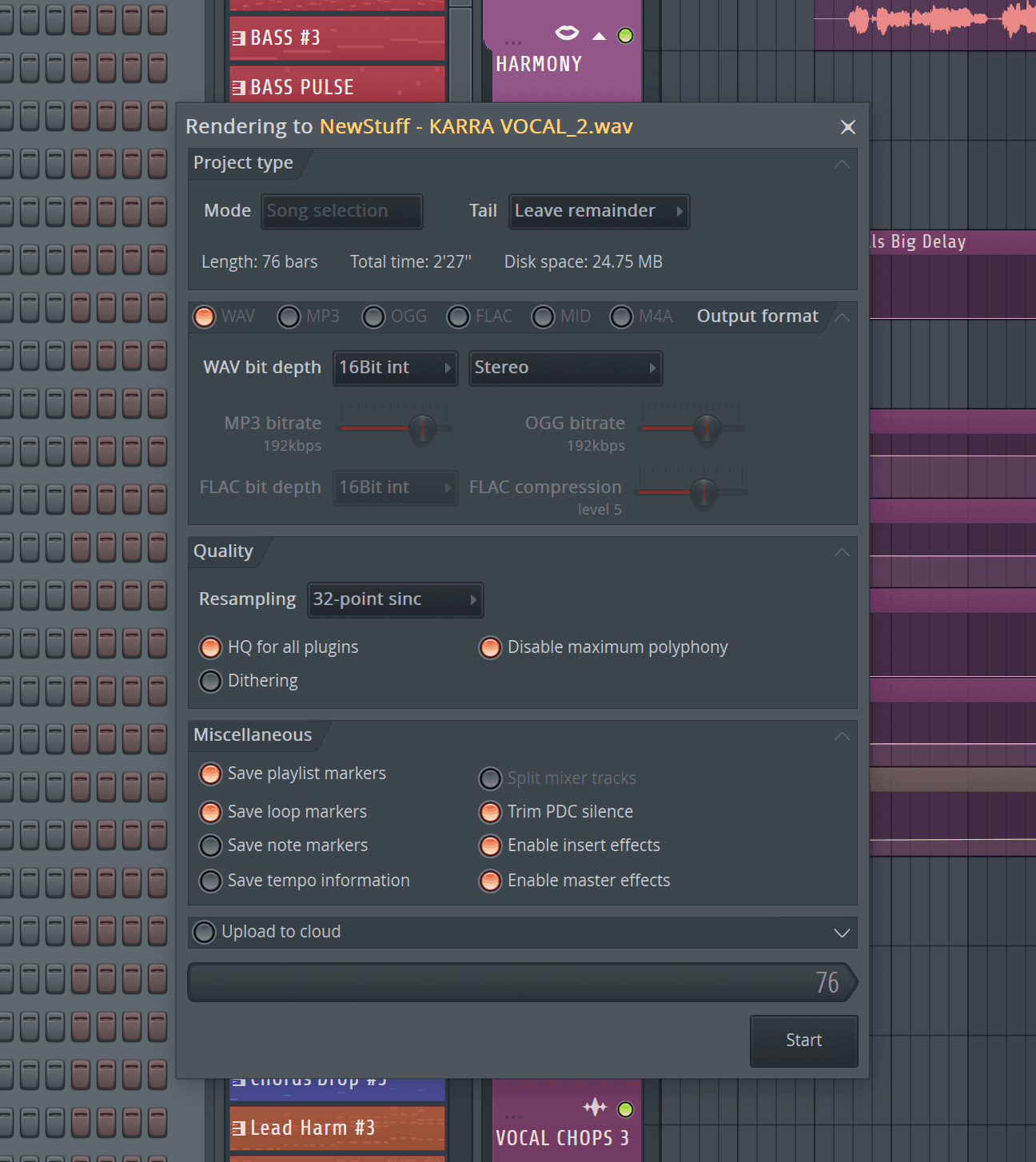
Step 4: Review Your Stems After the export is complete, navigate to the destination folder and review the exported stems. Make sure all files are correctly named and include all necessary audio.
Step 5: Uploading to Automix
Head over to the Automix platform.
Create a new project
Click on
Click to upload tracksand select the exported stem files from your computer.Follow the on-screen instructions to complete the upload process, and you're ready to experience the magic of Automix!
Conclusion: With just a few clicks, you can easily export your stems from FL Studio and upload them to Automix for an enhanced mixing experience. Now that your stems are on Automix, explore the platform and discover how it can revolutionize your music creation process.
Should you encounter any issues or have further questions, feel free to reach out to our support team. Happy mixing!
